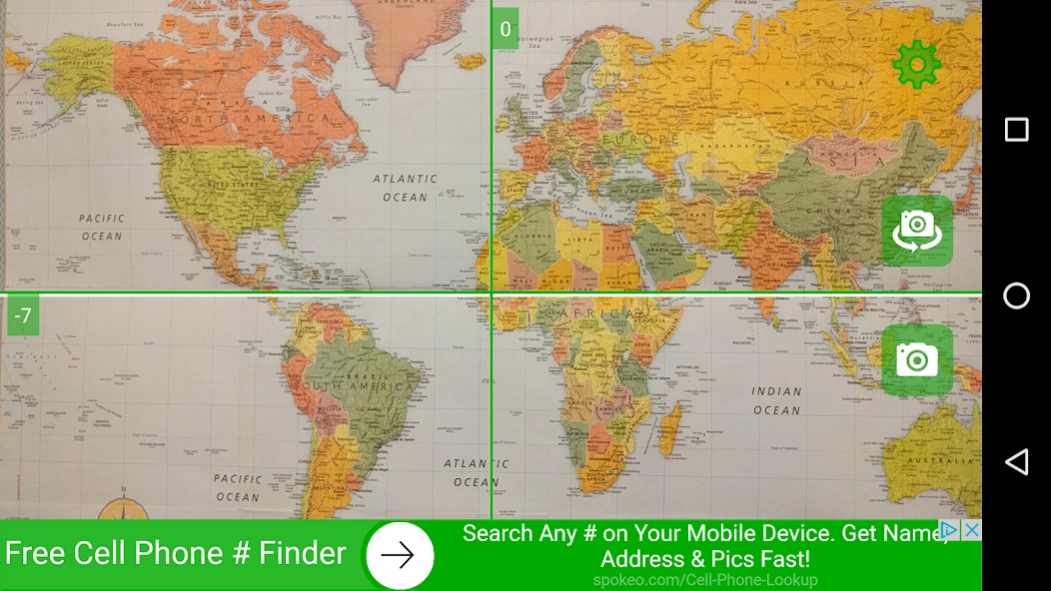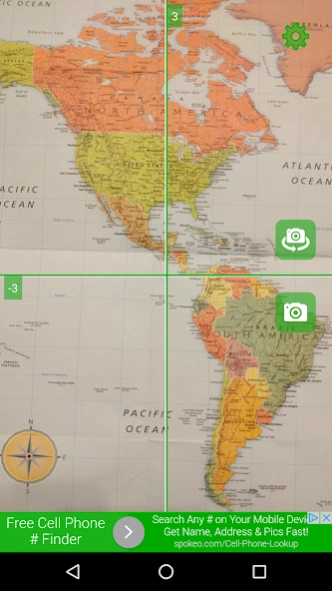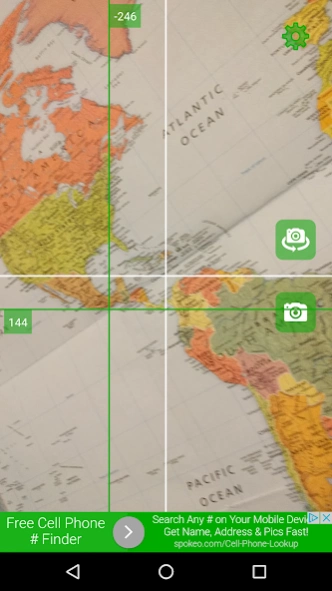Spirit Level for Camera 1.2
Free Version
Publisher Description
Spirit Level for Camera - Straighten up your phone camera! No more skewed pictures!
Spirit Level for Camera is a free app that helps you level your device before taking a picture. It uses the device's sensors to show the angle of rotation (pitch and roll) using horizontal and vertical green lines. All you have to do is align the green lines with the fixed white axes and your device will be facing straight up! No more skewed pictures!
You can preview the camera in landscape and portrait modes while you are aligning the lines, i.e., straightening the device. You can also flip the camera preview to align for selfies!
When you are ready to take the picture use the camera button to launch the native camera app and capture the picture. This app does not capture the picture by itself. Your pictures are captured and stored by your native camera app. This allows you to have all the camera controls available in your native camera app at your disposal.
NOTE:
Some device sensors do not detect the pitch and roll angles correctly. Please use the offset numbers to determine how much correction is needed for your device. Please email us your device's make/model so we could build an offset correction tool in a future release.
About Spirit Level for Camera
Spirit Level for Camera is a free app for Android published in the System Maintenance list of apps, part of System Utilities.
The company that develops Spirit Level for Camera is Appestry. The latest version released by its developer is 1.2.
To install Spirit Level for Camera on your Android device, just click the green Continue To App button above to start the installation process. The app is listed on our website since 2017-01-22 and was downloaded 1 times. We have already checked if the download link is safe, however for your own protection we recommend that you scan the downloaded app with your antivirus. Your antivirus may detect the Spirit Level for Camera as malware as malware if the download link to com.appestry.sl_camera is broken.
How to install Spirit Level for Camera on your Android device:
- Click on the Continue To App button on our website. This will redirect you to Google Play.
- Once the Spirit Level for Camera is shown in the Google Play listing of your Android device, you can start its download and installation. Tap on the Install button located below the search bar and to the right of the app icon.
- A pop-up window with the permissions required by Spirit Level for Camera will be shown. Click on Accept to continue the process.
- Spirit Level for Camera will be downloaded onto your device, displaying a progress. Once the download completes, the installation will start and you'll get a notification after the installation is finished.